BudgetSheet 2.9.5 - Flip Debits & Credits
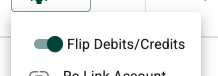
Most bank connections with Plaid work great, but just occasionally — for a few select banks and accounts — Plaid gets it wrong. In you find that to be the case with your account, there is now an easy way to fix it on a per-account level.
Look for the "Flip Debits/Credits" toggle switch in the settings dropdown menu for that specific connected account.
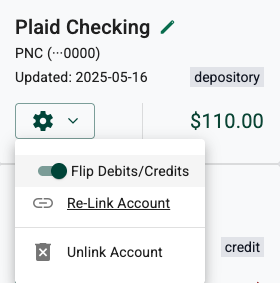
Now the next time you run an import from that account, the debit/credit signs will be swapped for all transactions. If you already imported transactions from the account, just delete them from your sheet and re-run the import to get the corrected transactions.
Happy Budgeting!
- Vance L